Telegram Group »
Indonesia »
❤️ دوستداران فرهیخته جولیا بطرس در ایران ✊✌ »
Telegram Webview »
Post 633
تصاویر و ویدیوهایی بالا، آخرین تصاویر مربوط به خانم جولیا بطرس و خانواده محترمشان است که امروز منتشر شده است.
آنچه مشخص است، این تصاویر در حاشیه مراسم عروسی یکی از جوانان خانواده بوصعب است. با اینکه تصاویر و ویدیوهای مختلف شادی و بزن و بکوب فراوانی دیده میشود، اما هیچ ویدیو یا تصویری از خانم جولیا بطرس ندیدیم، به جز ویدیوهایی که در مراسم کلیسا منتشر شده که با پوشش طلایی در سمت راست ویدئوها میتوانید مشاهده کنید.
@JuliaBoutros_Iran
تصاویر دیگر مربوط به سامر و طارق، فرزندان جولیا است که در مراسم عروسی حسابی آتیش سوزوندند.
اما از قبل هم در مورد کلاس و تیپ خانم جولیا بطرس و تفاوت او با دیگران سلبریتیها زیاد گفتیم. این برنامه هم در ادامه همان توضیحات قبلی است و تفاوت او با دیگران قابل مشاهده است.
آنچه مشخص است، این تصاویر در حاشیه مراسم عروسی یکی از جوانان خانواده بوصعب است. با اینکه تصاویر و ویدیوهای مختلف شادی و بزن و بکوب فراوانی دیده میشود، اما هیچ ویدیو یا تصویری از خانم جولیا بطرس ندیدیم، به جز ویدیوهایی که در مراسم کلیسا منتشر شده که با پوشش طلایی در سمت راست ویدئوها میتوانید مشاهده کنید.
@JuliaBoutros_Iran
تصاویر دیگر مربوط به سامر و طارق، فرزندان جولیا است که در مراسم عروسی حسابی آتیش سوزوندند.
اما از قبل هم در مورد کلاس و تیپ خانم جولیا بطرس و تفاوت او با دیگران سلبریتیها زیاد گفتیم. این برنامه هم در ادامه همان توضیحات قبلی است و تفاوت او با دیگران قابل مشاهده است.
tg-me.com/juliaboutros_iran/633
Create:
Last Update:
Last Update:
تصاویر و ویدیوهایی بالا، آخرین تصاویر مربوط به خانم جولیا بطرس و خانواده محترمشان است که امروز منتشر شده است.
آنچه مشخص است، این تصاویر در حاشیه مراسم عروسی یکی از جوانان خانواده بوصعب است. با اینکه تصاویر و ویدیوهای مختلف شادی و بزن و بکوب فراوانی دیده میشود، اما هیچ ویدیو یا تصویری از خانم جولیا بطرس ندیدیم، به جز ویدیوهایی که در مراسم کلیسا منتشر شده که با پوشش طلایی در سمت راست ویدئوها میتوانید مشاهده کنید.
@JuliaBoutros_Iran
تصاویر دیگر مربوط به سامر و طارق، فرزندان جولیا است که در مراسم عروسی حسابی آتیش سوزوندند.
اما از قبل هم در مورد کلاس و تیپ خانم جولیا بطرس و تفاوت او با دیگران سلبریتیها زیاد گفتیم. این برنامه هم در ادامه همان توضیحات قبلی است و تفاوت او با دیگران قابل مشاهده است.
آنچه مشخص است، این تصاویر در حاشیه مراسم عروسی یکی از جوانان خانواده بوصعب است. با اینکه تصاویر و ویدیوهای مختلف شادی و بزن و بکوب فراوانی دیده میشود، اما هیچ ویدیو یا تصویری از خانم جولیا بطرس ندیدیم، به جز ویدیوهایی که در مراسم کلیسا منتشر شده که با پوشش طلایی در سمت راست ویدئوها میتوانید مشاهده کنید.
@JuliaBoutros_Iran
تصاویر دیگر مربوط به سامر و طارق، فرزندان جولیا است که در مراسم عروسی حسابی آتیش سوزوندند.
اما از قبل هم در مورد کلاس و تیپ خانم جولیا بطرس و تفاوت او با دیگران سلبریتیها زیاد گفتیم. این برنامه هم در ادامه همان توضیحات قبلی است و تفاوت او با دیگران قابل مشاهده است.
BY ❤️ دوستداران فرهیخته جولیا بطرس در ایران ✊✌

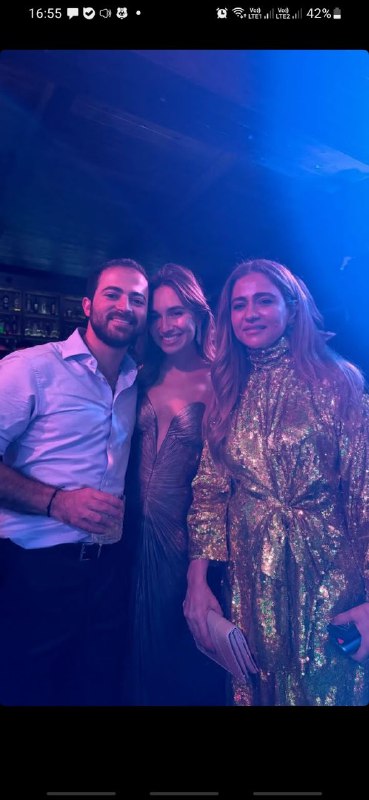





Share with your friend now:
tg-me.com/juliaboutros_iran/633
